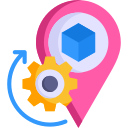Using AI to Automate Expense Management: From Receipts to Real Savings
This edition’s theme: ‘Using AI to Automate Expense Management’. Explore how intelligent automation turns messy receipts and manual approvals into fast, compliant, auditable workflows. Join the conversation—share your toughest expense challenges, subscribe for practical playbooks, and tell us what you want automated next.
Why Automating Expenses with AI Matters Now
01
AI replaces spreadsheet gymnastics with intelligent extraction, categorization, and approvals that learn from historical decisions. The payoff is fewer errors, faster cycle times, and happier submitters. What recurring task do you want off your plate first? Tell us below.
02
A 600-person company cut expense approval time from weeks to days and reduced duplicate reimbursements by over half after deploying AI classification and policy checks. Curious about benchmarks? Share your baseline, and we’ll send you a comparison guide.
03
Define targets like submission-to-reimbursement time, audit exceptions per thousand reports, and non-compliant spend rate. Clear goals guide model tuning and build confidence. What KPI matters most for your team? Comment to compare approaches.

AI reads line items, detects taxes, and recognizes merchants even when logos are cropped or faded. It normalizes currencies and dates across formats, reducing manual corrections. Have an impossible receipt example? Post it and we’ll workshop it together.

Vision models de-skew images, reduce glare, and parse multilingual characters to improve accuracy. Confidence scores flag uncertain fields for quick review. What countries do your travelers visit most? Share to get region-specific tips.

Anonymized receipts fine-tune models to your vendors and categories, improving precision. Role-based access keeps sensitive information protected. Want a checklist for secure dataset preparation? Subscribe, and we’ll send it straight to your inbox.
Policy Enforcement and Anomaly Detection
In-line nudges warn about over-limit claims and missing receipts before submission. Friendly prompts reduce rework and appeals, keeping employees moving. What is your most common exception? Comment and we’ll share a recommended rule.
Integrations That Make Automation Stick
Corporate cards and enriched bank feeds
Transactions stream in with merchant codes and geolocation, matched automatically to receipts. AI fills missing fields and categorizes spend accurately. Which card provider do you use? Comment for specific enrichment tips.
ERP sync without the chaos
Two-way mappings keep categories, tax codes, and projects aligned while preserving audit fields. Close your month with fewer journal edits. Want our mapping template? Subscribe and we’ll email the downloadable sheet.
Travel systems, per diem rules, and itineraries
Itinerary data verifies dates, cities, and hotel nights, while per diem rules apply automatically by region. Less back-and-forth, more compliance. Share your most complex travel policy—we’ll propose an automation pattern.
Employee Experience: Make It Effortless
01
Submit in seconds, anywhere
Snap, auto-extract, and submit via mobile or chat, with offline support for travel days. AI auto-fills categories, projects, and attendees. What channel would your team prefer—mobile or chat? Tell us and we’ll share best practices.
02
Transparent feedback and approvals
Employees see why an item was adjusted, with links to policy lines. Managers approve in one tap with confidence scores. Want sample notification copy that employees appreciate? Subscribe for our message templates.
03
Change management that actually works
Pilot with champions, collect feedback, and celebrate quick wins to build momentum. Training focuses on moments that matter, not long manuals. Share your rollout timeline, and we’ll suggest a phased adoption plan.
Analytics, Forecasting, and Budget Control
Trend lines reveal seasonal travel spikes and recurring vendor drift, while models forecast category-level spend. Alerts flag budget risks before they hit. Want a starter dashboard layout? Comment and we’ll share a wireframe.

Security, Privacy, and Compliance by Design
Data protection without slowing teams
Encryption in transit and at rest, fine-grained roles, and regional data residency keep sensitive receipts safe. Performance stays snappy. Want a pre-launch security checklist? Comment, and we’ll send our proven template.
Audit trails and regulatory alignment
Immutable logs capture policy decisions, exceptions, and reviewer notes for clean audits. Controls support SOX, GDPR, and local tax rules. Which audit pain hurts most? Share and we’ll map it to an automated control.
Ethical AI and bias checks
Regular drift monitoring, balanced training sets, and explainable features reduce bias and maintain fairness. Employees understand how decisions are made. Interested in a bias review playbook? Subscribe to receive one.